¶ 3D Printer - Bambu Lab X1 Carbon
Owner: sonin (Discord nickname).
Username/Password: in front of the 3d printer.
Email code: Ask someone responsible for the 3D printer.
The Bambu Lab X1 Carbon is a high-quality 3D printer available for use by members of the hackerspace and the wider community. This printer is free to use, but we kindly ask that you handle it with care to ensure its longevity and availability for all users.
¶ Using the Printer
- Filament: You may use your own filament or ask the owners of the filament for permission to use theirs. Please be respectful and considerate when using shared resources.
- Reporting Issues: If you encounter any problems or if something goes wrong during the printing process, please inform the hackerspace community promptly. This will help us maintain the printer in good working condition and address any issues in a timely manner.
¶ Getting Started
- Familiarize yourself with the printer: Before using the Bambu Lab X1 Carbon, take some time to understand its features, capabilities, and any specific instructions provided by the hackerspace.
- Ask someone responsible for the 3D printer if you have any questions.
- Feel free to check out the Bambu quick help (PL).
- Prepare your 3D model: Ensure that your 3D model is properly designed and optimized for 3D printing. Consider factors such as overhangs, support structures, and layer height.
- Slice your model: Use the Bambu Lab Studio slicer software to prepare your 3D model for printing. The slicer allows you to adjust various settings, such as layer height, infill density, and support structures, to achieve the desired print quality and strength. Remember to pick the right plate and filament type!
- Hit print! You don't need to juggle SD cards - the GCode gets sent to the printer through the internet. You can check the camera in the "Device" tab, or use the Bambu Handy mobile app.
If you switched the bed before printing, DO NOT SKIP BED LEVELING. The PEI bed is a lot thinner and YOU WILL RUIN the Engineering/PLA plate.
¶ AMS - Using the Automatic Material System
The AMS allows printing with multiple colors, or materials! You can change the filament of whole objects in the Bambu slicer, or paint something a different color.
When you're loading filament into the AMS, make sure the spool spins freely, and can be moved by the motors. Some spools might be incompatible - in that case respool the filament, or use the rear filament mount if you don't need to print in multiple colors. DO NOT USE CARDBOARD SPOOLS.
If you're printing multiple items that itself are a single color - use the print by object option, or print them separately.
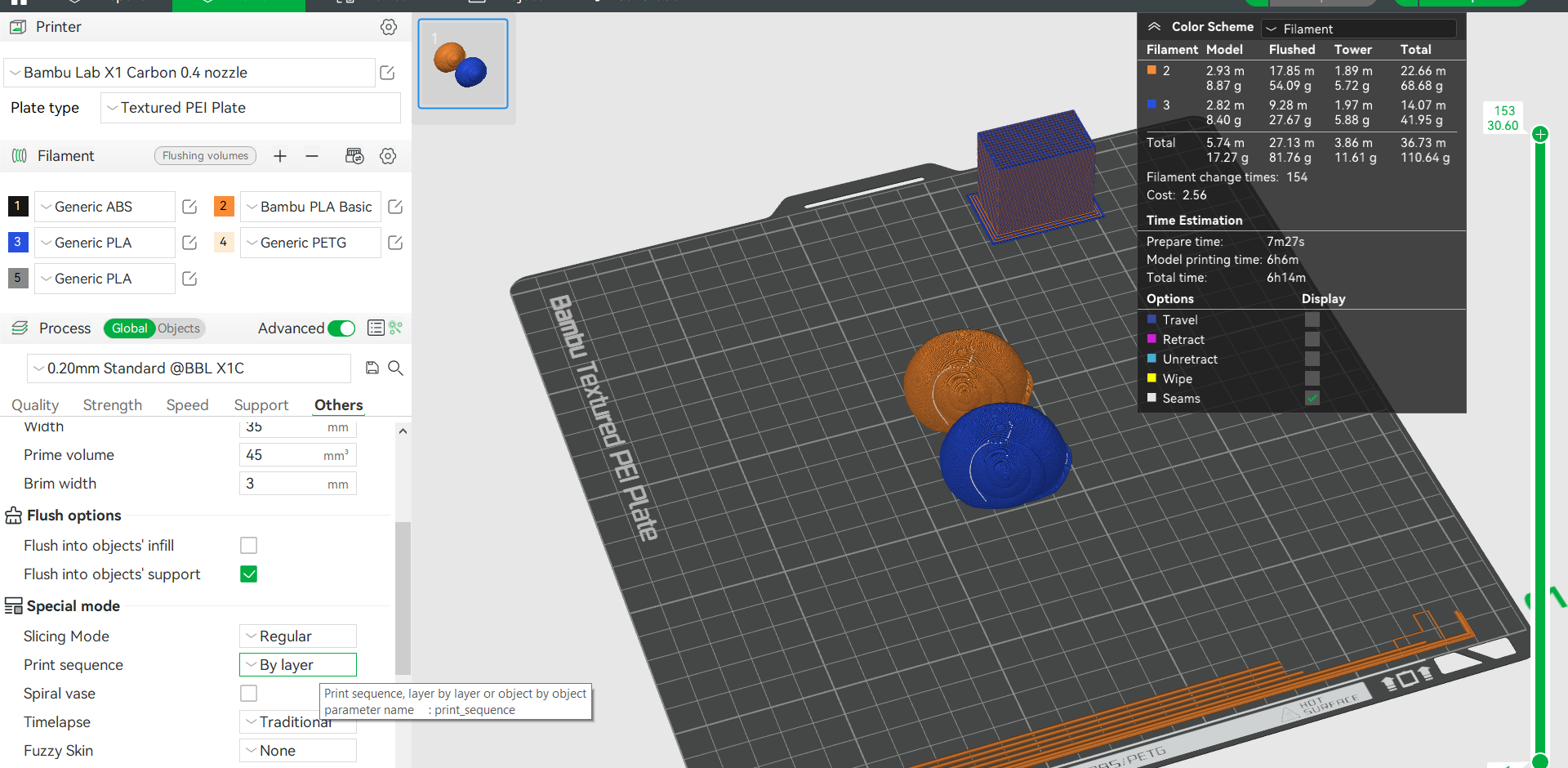
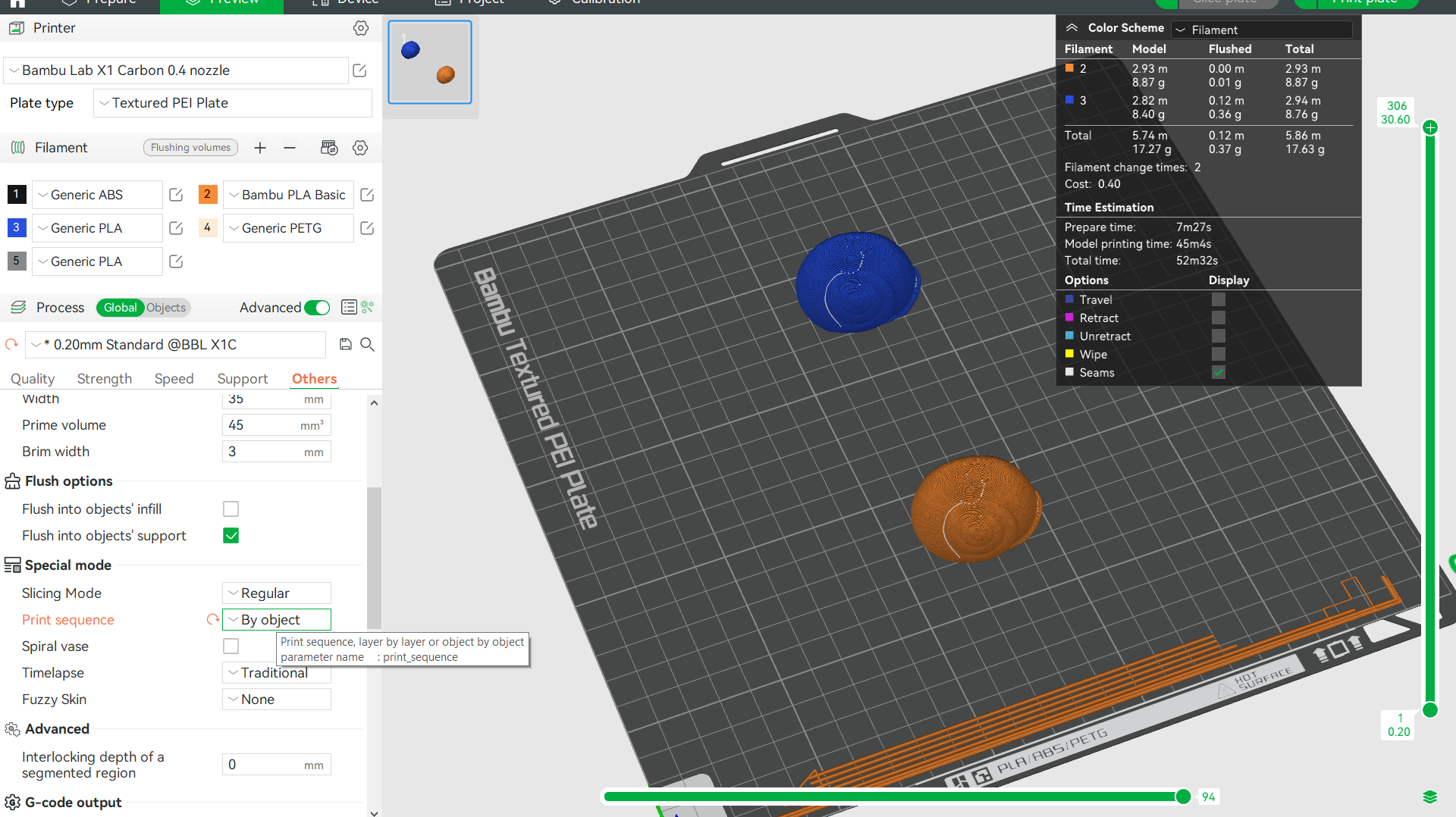
- Look at the total filament used and print time - these are the same 2 objects!
¶ Resources
Manufacturer website: BambuLab Official Website
Bambu Lab Wiki: wiki.bambulab.com
Bambu Lab Studio (slicer):
Note: Bambu Studio 2.0.2 requires firmware 01.09.XX.XX on the printer, meanwhile X1Plus uses 01.08.XX.XX. Please use the older version of the slicer.
Version 2.0.1.50 (copatible with X1Plus)
BambuLab Studio Official Website | GitHub Releases
X1Plus custom firmware: X1Plus
Feel free to reach out to the hackerspace community if you have any questions, need assistance, or want to share your experiences with the Bambu Lab X1 Carbon 3D printer.
Happy printing!
¶ Maintenance and Care
To ensure the longevity and optimal performance of the Bambu Lab X1 Carbon, please follow these maintenance and care guidelines:
- Keep the printer clean: Regularly remove any debris, dust, or leftover filament from the print bed and surrounding areas.
- Check for wear and tear: Inspect the printer components, such as belts, pulleys, and nozzles, for signs of wear or damage. Report any issues to the hackerspace community.
- Store filament properly: Keep unused filament in a cool, dry place, away from direct sunlight and moisture. Ensure that the filament is sealed properly to prevent degradation.
- Bed leveling: if the printer is ruining prints, try levelling the bed using this guide. - https//wiki.bambulab.com/en/x1/manual/manual-bed-leveling
- Power off or restart: if for any reason you need to power off printer, or restart it, do it by long press of power button on top of printer, and wait until it starts to reboot. If need to switch it off, then do it just immediately before printer start booting again. This is because printer is running on custom firmware from SD card. Printer could be writing any file to the SD card during operation (e.g. saving timelapse) and if this is interrupted it may yield in broken FAT32 on SD card, rendering printer unable to boot. If that happens, contact maintaner of 3D printer (https://docs.hsp.sh/en/ludzie)
By following these guidelines and using the printer responsibly, we can ensure that the Bambu Lab X1 Carbon remains a valuable resource for our hackerspace community.
¶ Push printing to the next level
¶ Volumetric flow test
If you wonder, how fast you can print with your filament, perform volumetric flow test with use of Bambu slicer max flow test tower for X1C
¶ Filament shrinkage
If you need to print your part with exact dimensions, but you do not know what is the shrinkage of filament material, you can use this tool:
Dimensional Calibration Tool v9
- Read carefully instruction,
- After print measure and input into the spreadsheet,
- In spreasheet find Calculated scale error and calculate shrinkage compensation value for bambu as 100%+value from spreadshet. E.g. if spreadsheet shows "-1,68%" the compensation parameter for bambu is 100%-1,68%=98,32%,
- In Bambu Studio slicer edit filament parameters, on Filament page find Shrinkage and update the value accordingly.
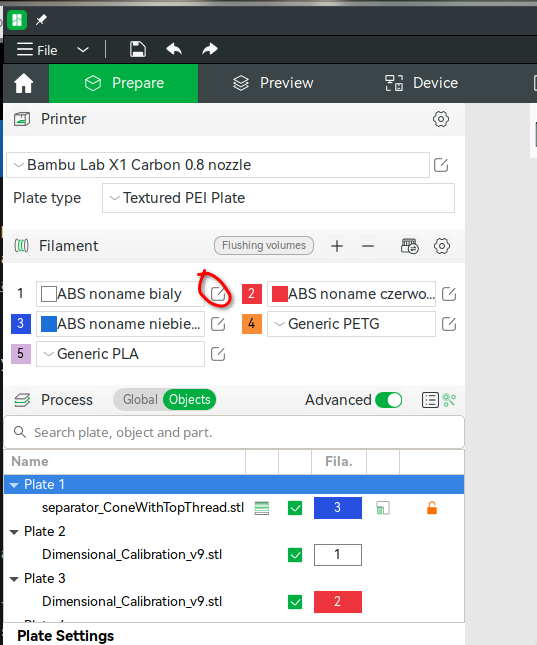
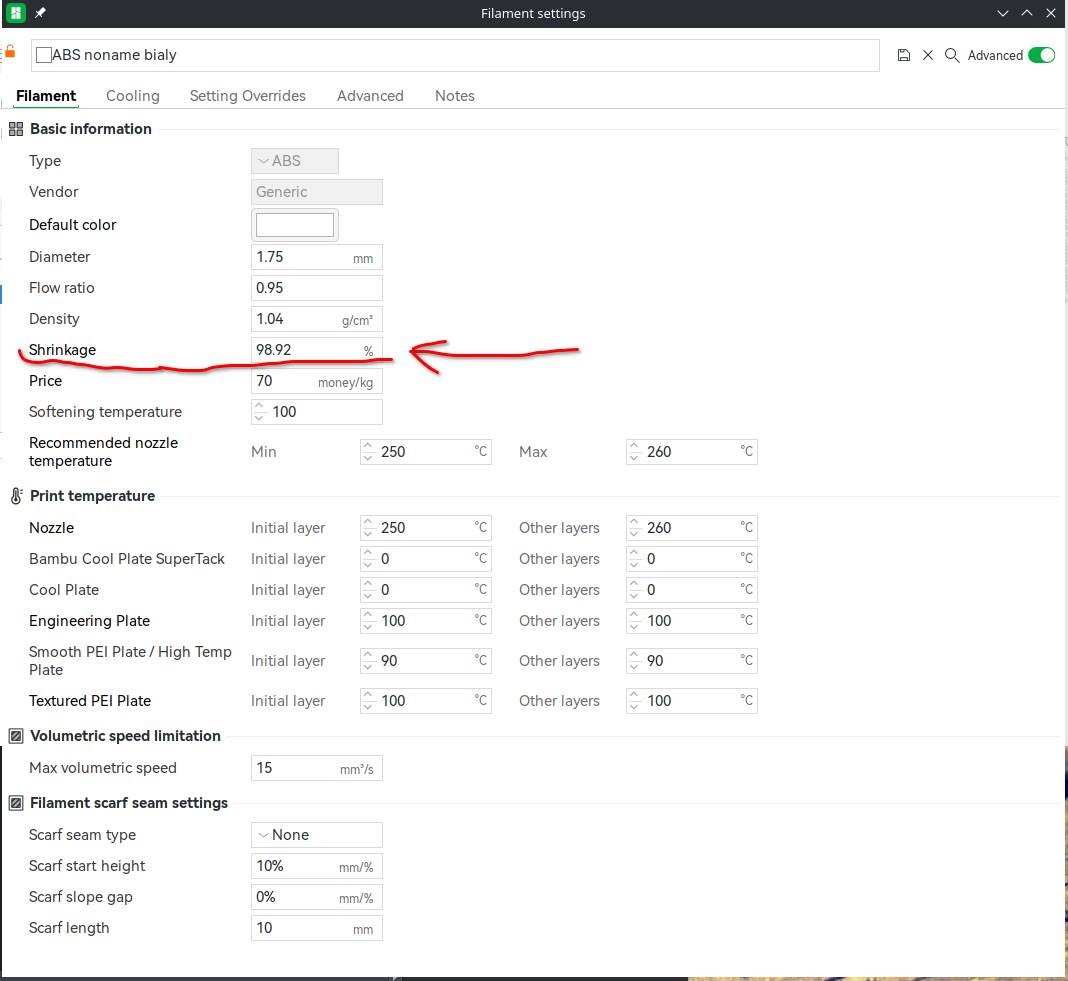
- Save the filement. If you have been editing "Generic ABS" save it with another name e.g. as "{type} {name} {color}"
where
- {type} can be ABS, ASA, etc.
- {name} can be name of manufacturer, and/or specific name of filament e.g.: "ASA Spectrum 275", "ABS Plastpol Turbo"
- {color} of the filament e.g.: black, natural, yellow, any